|
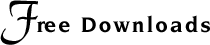
Welcome to the downloads page! This is where you can download the free
electronic versions of Fr. Timmins' books. The books are in the
PDF file format so you will need to have Adobe's free Acrobat
Reader program (see instructions below).
Here are some instructions to help you with the download process.
If you have difficulty downloading or using the books, please
contact support@digitalheights.com.
1. Viewing the books within your internet browser
Clicking one of the book covers will download and open the
PDF document inside your internet browser window.
2. Saving the books to your hard drive
If you'd prefer to save the PDF files to your hard drive so that
you can read them outside your internet browser, right-click on
the book cover. A contect menu should appear.
If you are using Internet Explorer, choose "Save
Target As..."
If you are using Netscape, choose "Save Link
As..." or "Save Link Target As..."
Choose a folder to save the file in and then open
it using Acrobat Reader.
Once the download has finished, locate the file and open it.
Acrobat Reader should start automatically. Several electronic
bookmarks have already been added so make sure you turn on the
bookmarks panel. You can also add your own bookmarks to help you
remember where you left off.
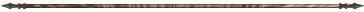
How to obtain Adobe's free Acrobat Reader
Use the following link to download Acrobat Reader
from the Adobe website. The link will open in a new browser
window. Once you have downloaded and installed the software, just
close the Adobe window and you will return to this page.
|